How to Troubleshoot Common Internet Issues in Al Diwaniyah
Understanding Your Internet Connection
Internet issues can be frustrating, especially when you're in the middle of an important task. In Al Diwaniyah, like in many other regions, connectivity problems can arise due to various factors. Understanding the type of internet connection you have, whether it's DSL, fiber optic, or mobile data, can help you troubleshoot effectively.
It's crucial to first determine if the issue is isolated to a single device or affects multiple devices. This distinction can help you identify whether the problem lies with your internet service provider (ISP) or your personal equipment.

Checking Your Router and Modem
Your router and modem are the backbone of your home network. A simple restart can often resolve connectivity issues. To do this, unplug both devices, wait for about 30 seconds, and then plug them back in. This action can clear temporary glitches that may be causing the problem.
Ensure that all cables are securely connected. Loose or damaged cables can lead to intermittent connectivity issues. If possible, replace old cables to rule out any issues related to wear and tear.
Understanding Indicator Lights
Most routers and modems have indicator lights that can provide insights into their status. These lights usually indicate power, internet, and Ethernet connections. A blinking or off light could signal a problem. Refer to your device manual to understand what each light signifies and troubleshoot accordingly.
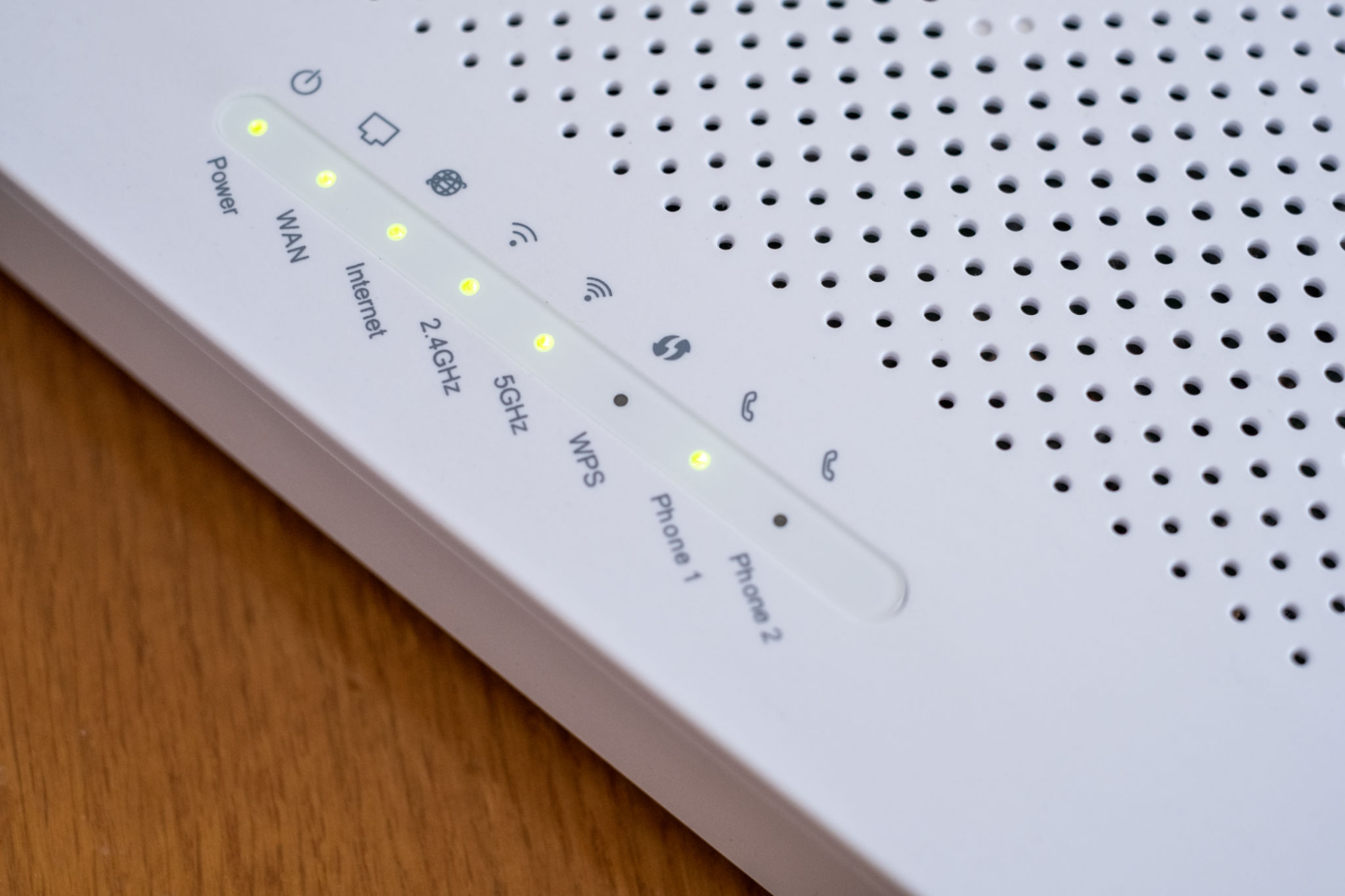
ISP-Related Issues
If you've determined that the issue isn't with your equipment, it might be time to check with your ISP. Sometimes maintenance work or outages can affect service in your area. Contact your provider to see if they are aware of any ongoing issues.
Additionally, ensure that your account is in good standing. Unpaid bills or exceeded data caps can result in reduced service speeds or disconnections.
Optimizing Wi-Fi Performance
Wi-Fi interference is a common issue that can lead to slow internet speeds. Ensure your router is placed in a central location away from walls and electronic devices that could cause interference. Adjusting the router's antennas can also improve signal strength.

Network Congestion
During peak hours, network congestion can slow down your internet speed. Try using the internet during off-peak times to see if performance improves. You might also want to limit the number of devices connected to your network simultaneously.
Using Diagnostic Tools
Several diagnostic tools are available online to help identify internet issues. Websites like Speedtest can measure your internet speed and compare it with your subscribed plan. If there's a significant discrepancy, this information can be useful when contacting your ISP.
Additionally, software like PingPlotter can help trace where connection problems occur along the network route. These tools can provide valuable insights into whether the issue lies within your local network or beyond.

When to Seek Professional Help
If you've tried all these troubleshooting steps and still experience issues, it might be time to seek professional help. Local technicians in Al Diwaniyah can provide on-site assistance and may identify problems that aren’t evident through standard troubleshooting methods.
Remember, consistent internet issues are not something you have to endure. By taking proactive steps and knowing when to reach out for help, you can enjoy a more reliable internet connection in Al Diwaniyah.
